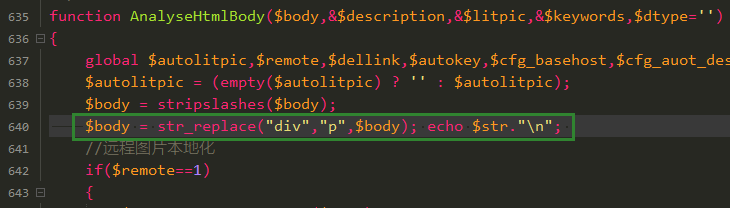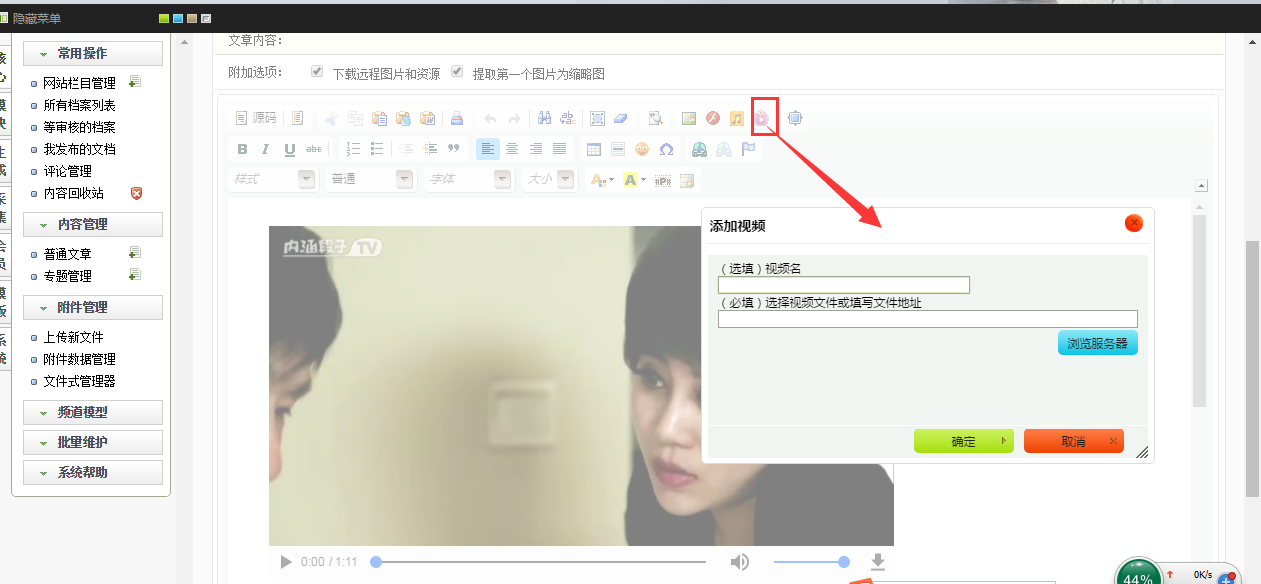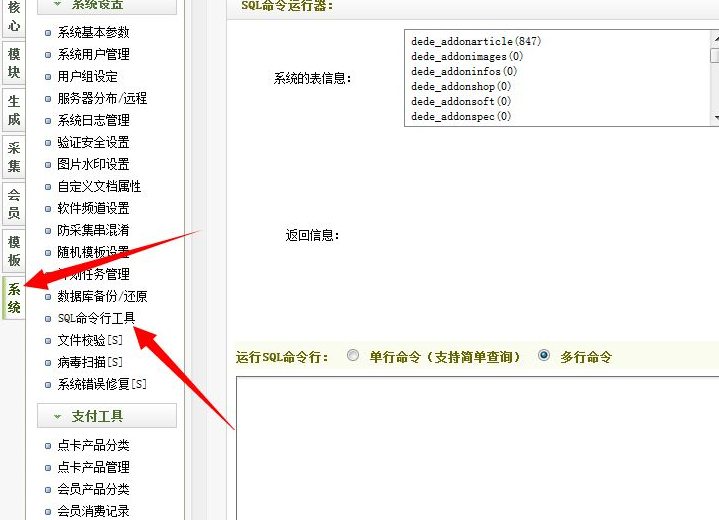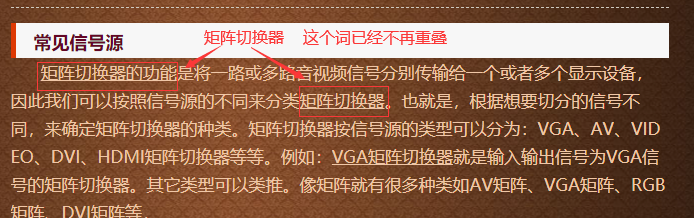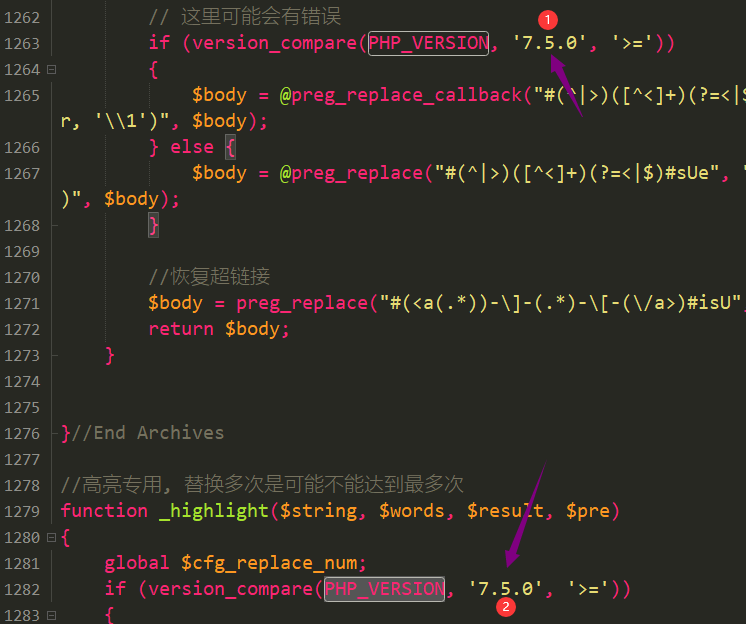发布时间:2021-01-07 11:04:08
织梦发布/更改图片集内容时【图集来源】和【作者】不保存的修正方法
织梦发布/更改图片集内容时【图集来源】和【作者】不保存,每次更改后,都发现【图集来源】和【作者】丢失,要重新选择。都挺烦的,现在就来改正一下。
步骤:
1、打开/后台目录/templets/2、找到album_add.htm、album_edit.htm文件
3、找到如下代码:
<tr>
<td height="24" colspan="2" class="bline"><table width="800" border="0" cellspacing="0" cellpadding="0">
<tr>
<td width="90"> 图集来源:</td>
<td width="250"><input name="source" type="text" id="source" style="width:160px" value="" size="16">
<input name="selsource" type="button" id="selsource" value="选择" /></td>
<td width="90">作 者:</td>
<td><input name="writer" type="text" id="writer" style="width:120px" value="">
<input name="selwriter" type="button" id="selwriter" value="选择" /></td>
</tr>
</table></td>
</tr>
修改为如下代码:
<tr>
<td height="24" colspan="2" class="bline"><table width="800" border="0" cellspacing="0" cellpadding="0">
<tr>
<td width="90"> 图集来源:</td>
<td width="250"><input name="source" type="text" id="source" style="width:160px" value="<?php echo $arcRow["source"]?>" size="16">
<input name="selsource" type="button" id="selsource" value="选择" /></td>
<td width="90">作 者:</td>
<td><input name="writer" type="text" id="writer" style="width:120px" value="<?php echo $arcRow["writer"]?>">
<input name="selwriter" type="button" id="selwriter" value="选择" /></td>
</tr>
</table></td>
</tr>
修改后再发布文章效果如下图: